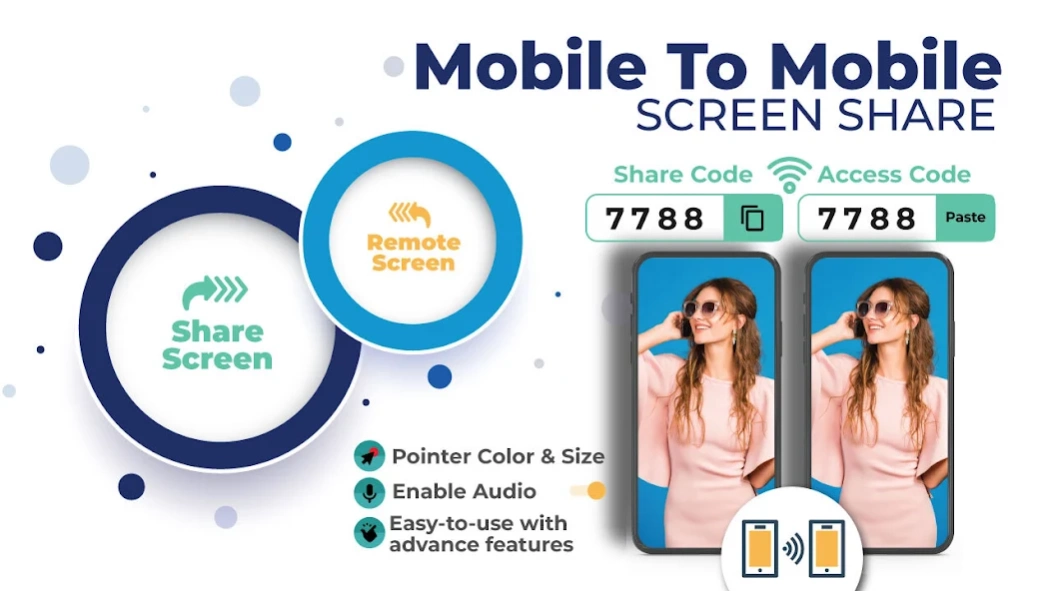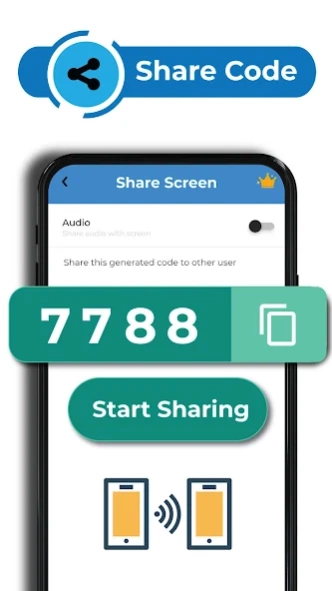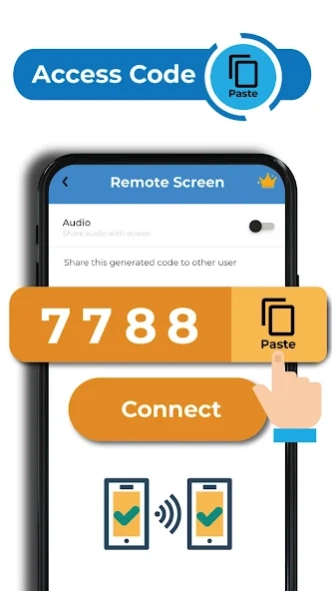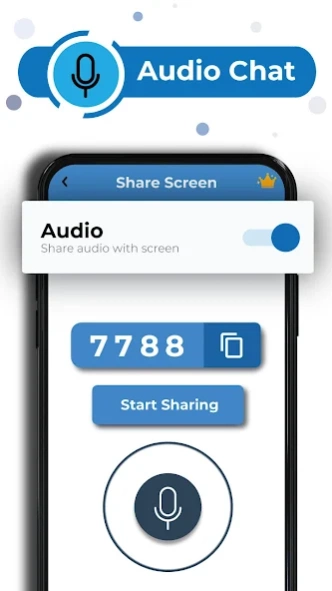Mobile to Mobile Screen Share 1.0.16
Free Version
Publisher Description
Mobile to Mobile Screen Share - Mirror your mobile screen or media content to any Smart mobile in real-time.
𝑴𝒐𝒃𝒊𝒍𝒆 𝒕𝒐 𝑴𝒐𝒃𝒊𝒍𝒆 𝑺𝒄𝒓𝒆𝒆𝒏 𝑴𝒊𝒓𝒓𝒐𝒓𝒊𝒏𝒈 𝑨𝒑𝒑:-
is an app that allows users to mirror their mobile device's screen to another mobile device. This app is designed to make it easy for users to share their mobile device's screen with others.
With this app, users can easily share photos, videos, presentations and Documents. This Screen Sharing App is an innovative application that allows users to share their mobile device screens with other users.
This Screen Mirroring and Screen Sharing app is designed to make it easy for users to collaborate and share information with each other in real-time.
Mobile to Mobile Screen Sharing is a great way to collaborate and share ideas with friends, family, and colleagues. The app allows users to share their screens with many other users at once.
It is a best Mobile Cloner App. A phone cloner is a Mobile application that can be used to make an exact copy of a mobile phone, including all of its contents such as contacts, text messages, photos, videos, and applications. The cloned phone can then be used to make calls, send messages.
Share your Mobile Screen to other person by Mobile to Mobile Screen Sharing app.Screen Mirroring and Remote control are two different technologies that can be used to control a device from a distance. Screen Mirroring is a technology that allows a device to be mirrored on another device, such as a laptop or TV. This allows the user to view the same content on both devices.
You will be glad to know that in this app both technologies are working properly. Remote assistance needs can include technical support, software installation, troubleshooting, and training.
𝑨𝒅𝒗𝒂𝒏𝒕𝒂𝒈𝒆𝒔:
1. Increased Productivity
2. Improved Collaboration
3. Smart Work with Team
4. Easy Troubleshooting
5. Remote Assistance
About Mobile to Mobile Screen Share
Mobile to Mobile Screen Share is a free app for Android published in the Office Suites & Tools list of apps, part of Business.
The company that develops Mobile to Mobile Screen Share is iGlobe Code Store. The latest version released by its developer is 1.0.16.
To install Mobile to Mobile Screen Share on your Android device, just click the green Continue To App button above to start the installation process. The app is listed on our website since 2024-04-06 and was downloaded 1 times. We have already checked if the download link is safe, however for your own protection we recommend that you scan the downloaded app with your antivirus. Your antivirus may detect the Mobile to Mobile Screen Share as malware as malware if the download link to com.screen.share.screen.mirroring.wifi.share.casttotv.iglobe is broken.
How to install Mobile to Mobile Screen Share on your Android device:
- Click on the Continue To App button on our website. This will redirect you to Google Play.
- Once the Mobile to Mobile Screen Share is shown in the Google Play listing of your Android device, you can start its download and installation. Tap on the Install button located below the search bar and to the right of the app icon.
- A pop-up window with the permissions required by Mobile to Mobile Screen Share will be shown. Click on Accept to continue the process.
- Mobile to Mobile Screen Share will be downloaded onto your device, displaying a progress. Once the download completes, the installation will start and you'll get a notification after the installation is finished.